Contact Drilldowns
There are two main views for contacts -- one is specific to your agents, and the other is for customers. We'll walk through the details of each here in turn.
As Agent
This view is designed to show you how a specific agent's time has been split -- what customers are they working with, and what are their conversations usually about? Are they usually solving a particular type of issue, or is there a large number of wins in their conversation? This allows you to analyze whether a given team member is spending time in the right place and complements the more aggregated views of agent effort and metrics in our main dashboards. A couple things to draw attention to:
-
Clicking "Add Filter" will simply filter your current search by this contact, but will keep any other restrictions you've set intact (I.e. before/after, message, etc.). In contrast, clicking "All Records" will show you a search with all filters removed except the contact, effectively showing you all this agent's records for all time.
-
Clicking on any blue text in the header will take you to a view that corresponds to that statement -- I.e. clicking on the number of conversations in the past 30 days zooms you out to all conversations this agent has had in the past 30 days, while clicking on the date will show you the conversation it's referring to.
-
Clicking on the pillar next to a tag name will bring you to the tag drilldown view for that tag.
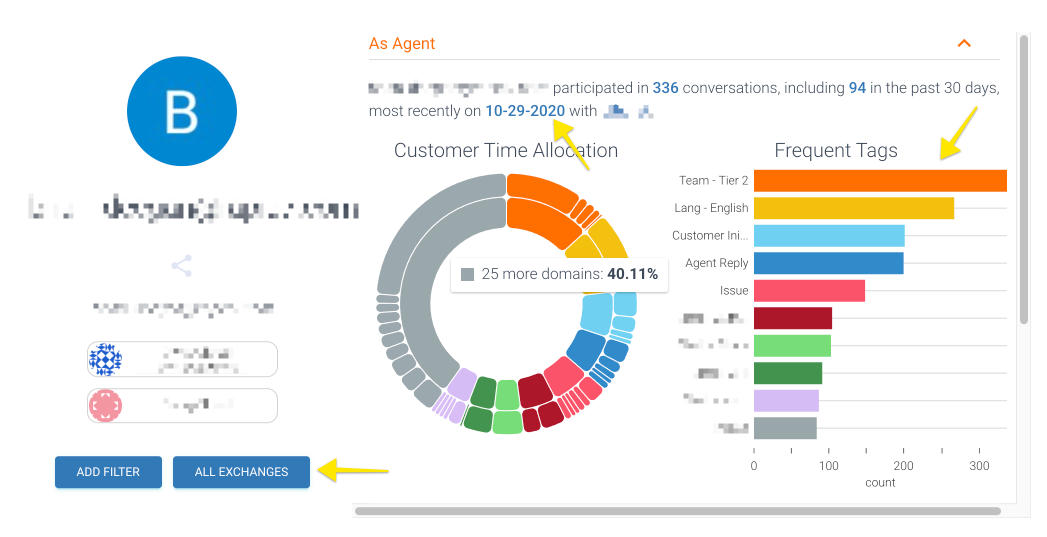
As Customer
In this view, you'll see much of the same interactive elements as in the As Agent view, like the interactive summary of their conversations and the options to "Add Filter" or view "All Records." However, the difference here is that instead of focusing on time allocations and the most frequent tags, we instead focus on more recent information. This way, you can best understand what this customer is struggling with/happy about now:
- Recent Tags shows you the categorizations for their most recent conversations; clicking on one will open up the Tag Drilldown view.
- Recent Sentiments shows you the recent wins, issues, and risks this customer has experienced. Clicking on one will bring you to the Record Drilldown where it occurred.
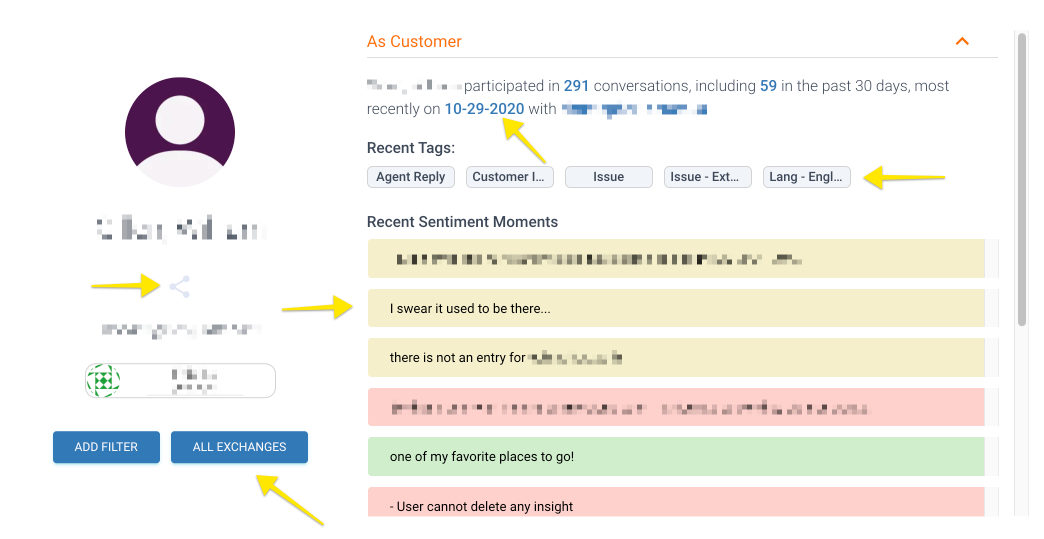
Updated over 1 year ago