Configuring Reports
You can create, edit or copy reports by navigating to "Reports" on the sidebar. You can create a new report by clicking on "Generate Report". On each report tile you'll see options for editing or copying the report
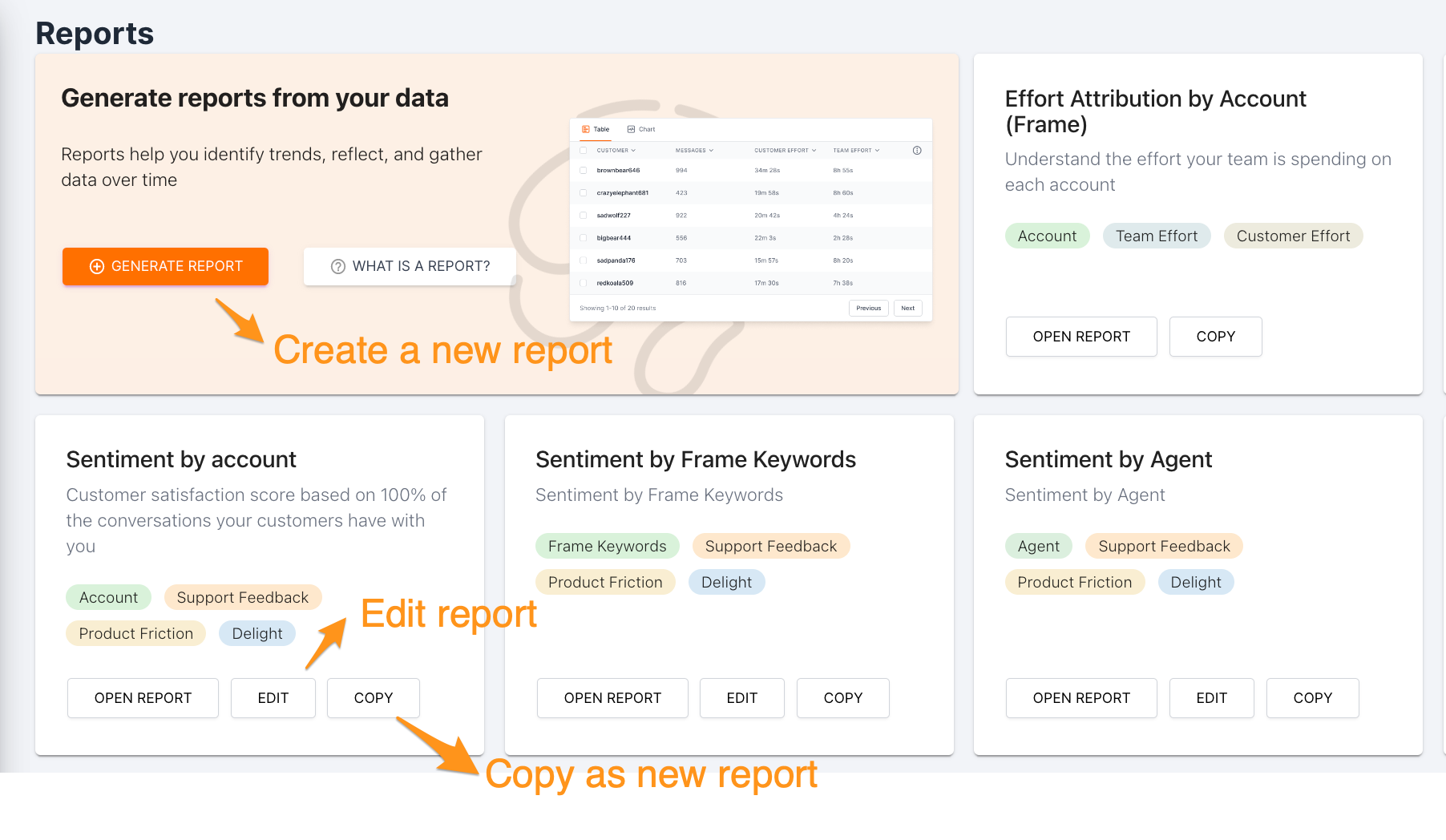
Clicking into the reports configuration will show you a form as shown below. The sections below describe what each of the fields means
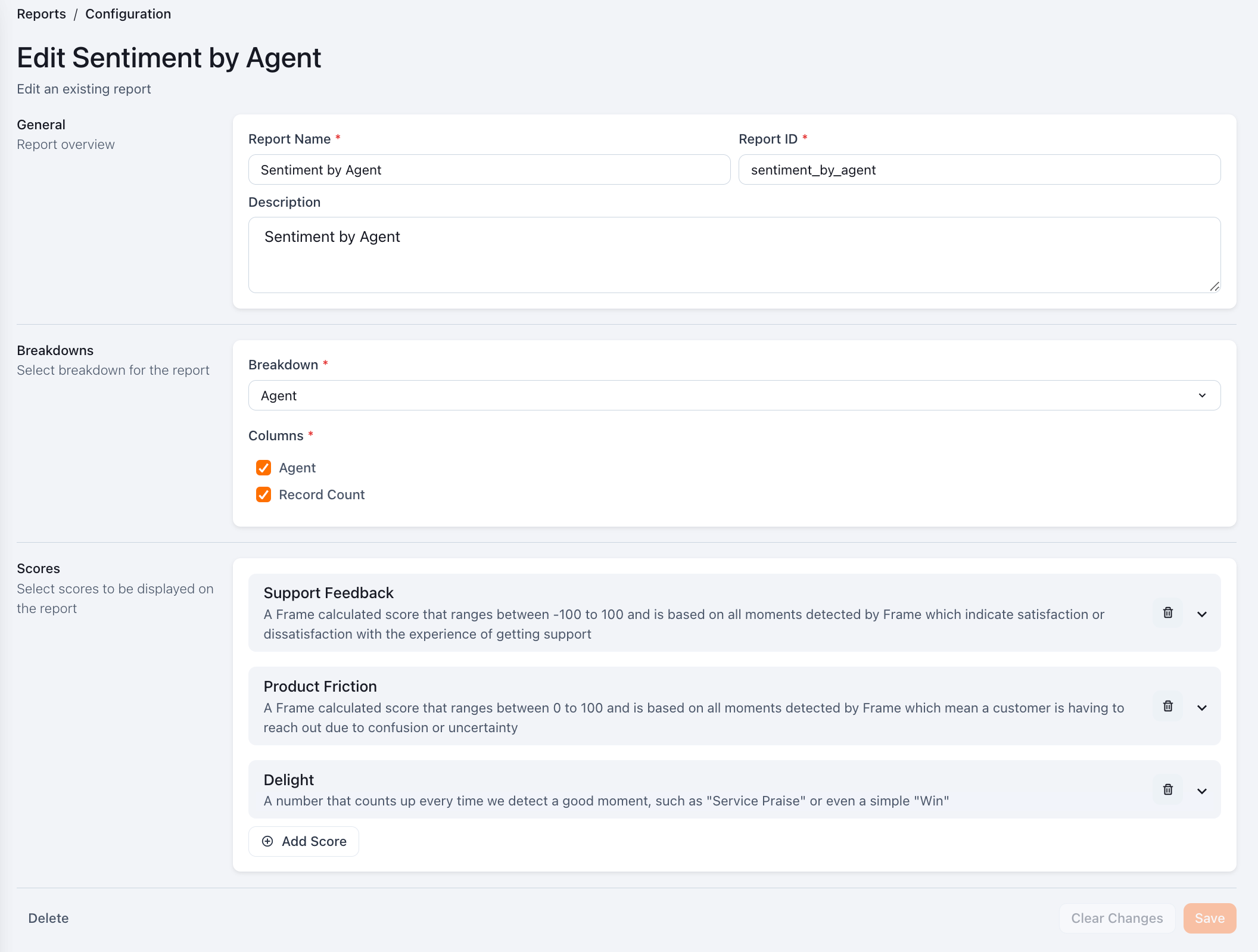
General
In the general section, you can define
| Field Name | Description | Character Limit |
|---|---|---|
| Report Name | Pick a name for your report | 35 characters |
| Report ID | A report id is auto-suggested as you type in a report name. The id should be unique and can only be edited for a new report. Once a report is saved, the id cannot be edited | 35 characters |
| Description | Add a description for your report | 300 characters |
Breakdown Selection
For each report, you can pick one breakdown. It determines whether your report is broken down by records, agents, accounts or tags. In this section you can select:
- Breakdown type from a dropdown list
- Breakdown columns:
- Auto-selected columns:
- Record: a column that displays the record information for each row. Auto-selected when a record-based breakdown is selected
- Agent: a column that displays agent information for each row. Auto-selected when an agent-based breakdown is selected
- Guest: : a column that displays guest information for each row. Auto-selected when a guest-based breakdown is selected
- Org: : a column that displays account information for each row. Auto-selected when an account-based breakdown is selected
- Tag: : a column that displays the tag information for each row. Auto-selected when a tag-based breakdown is selected
- Optional columns:
- Message count: Count of messages in a record. Only applicable to Record Breakdowns
- Record count: Count of records for a particular contact, account or tag
- Auto-selected columns:
Score Selection
In the Scores section, you can add new scores and select columns you want to view in the report for each score.
| Column Name | Description |
|---|---|
| Count | The total number of records reflected in a row |
| Mean | The average score across all records in a row |
| Median | The median score value across all records in a row |
| 95th Percentile | 95th percentile value of the score across all records in a row |
| Total | The sum of values across all records in a row |
| Scored Records | The number of records with at least one factor impacting the score for that record. Eg. you may want to use this column for a product friction score where in a particular row you may have a 100 total records but only 5 records with product friction signals. |
| Scored Records (%) | The % of records that are scored (records with at least one factor) |
| Scored Mean | The average value across all the scored records. |
| Verbatim | Snippets from customer conversations impacting the score |
| Flags | A flag is activated if the percentage of entries that fall within a particular range is higher (or lower) than a given limit |
Insights Configuration
Clicking on Add Insight gives you two options
- Outlier: outlier modules track score-columns that go outside a configured threshold, (e.g. average Predicted CSAT for voice calls being low <50)
- Tier Outlier: Tier outliers track % records in a row crossing a threshold (eg. # of LOW predicted CSAT records is over 20%, where LOW = a score tier, and predicted CSAT = score)
For Outlier you'll see the following additional configuration fields
- Score: Select a score referenced by the report
- Score Column: Score aggregate (mean, total etc) to target in an insight. The following columns are supported
- Mean
- Scored Mean
- Total
- Mean Trend
- Scored Mean Trend
- Total Trend
- Thresholds (one is required)
- Low threshold: triggers an insight if the column value is lower than this threshold
- High threshold : triggers an insight if the column value is higher than this threshold
- Pipeline ID: list of macrosummary ids you want displayed in the insight. The card will use first available macrosummary from this list
- Seasonal Comparison: If you've selected a trend column (eg. mean_trend), the insight will compare current time period with a time period that depends on the granularity selected
- if granularity selected = days, the insight will compare trend between current day and the same day last week (Tue vs. Last Tue)
- if granularity selected = weeks, the insight will compare trend between current week and the same week last year
- similarly for months and quarters
For Tier Outliers you will see the following fields
- Score: Select a score referenced by the report
- Tier: Tier being targetted (eg. Low Tier for Predicted CSAT score)
- Thresholds (only one is required)
- High
- if Trend = false, trigger insight if tier percentage is higher than specified
- if Trend = true, trigger insight if change in tier percentage points is higher than specified here (% points)
- Low
- if Trend = false, trigger insight if tier percentage is lower than specified
- if Trend = true, trigger insight if change in tier percentage points is lower than specified here
- High
- Pipeline: list of macrosummary ids you want displayed in the insight. The card will use first available macrosummary from this list
- Trend: True or false
- Seasonal Comparison: If you've selected a trend = true the insight will compare current time period with a time period that depends on the granularity selected
- if granularity selected = days, the insight will compare trend between current day and the same day last week (Tue vs. Last Tue)
- if granularity selected = weeks, the insight will compare trend between current week and the same week last year
- similarly for months and quarters
Updated 8 months ago