Scores Overtime
Overtime view shows you the score trends over time. This is the only view on the Scores Dashboard that displays data for the entire period that matches your initial search. The remaining views will show data for one time period.
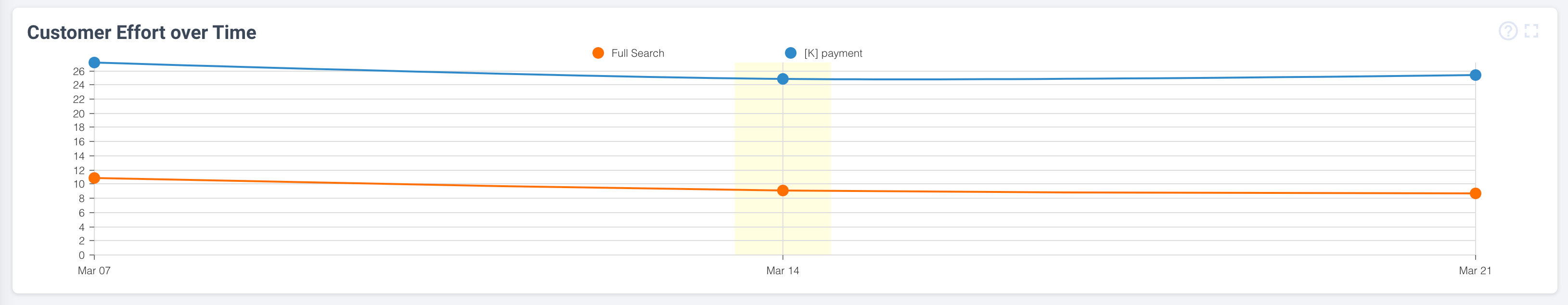
Overtime series components
- Full Search - By default the Scores dashboard displays only one trend line for the selected score. This is referred to as the Full Search in the graph and shown in orange.
- Selected Breakdown Row - Selecting a row on the Breakdowns view will add a blue trend line to the overtime view
- Selected time period - the overtime view has the selected time period highlighted in yellow in the image above. You can change the time period by clicking on another data point in the overtime series. This is an alternative to using the Time Period selector on the top-right corner of the scores dashboard
Updated about 3 years ago