Connecting Basic Sources
Frame works by pulling in data from other data sources, such as standard ticketing software, CRMs, or custom databases.
By default, Frame doesn't push changes and updates back to the source system. This is both to allow for retroactive experimentation in Frame and because many source systems do not allow any changes after the ticket is closed -- even via API. However, with the help of our success team you can configure Frame AI to push routing and attribute updates back to source systems.
To connect Frame to a source, click on "Admin" in your sidebar and select the "Connectors" page or navigate to hub.frame.ai/domains/_/connectors. Click the source you want to connect, and follow the authorization workflow.
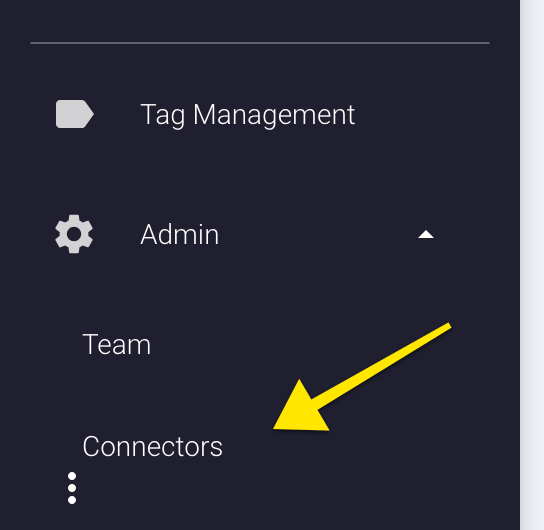
Note that the availability of sources to connect is determined by your subscription level:
Team and Business Tier Sources
- Intercom
- Zendesk
- Slack
- Freshdesk
- Help Scout
- CSV Upload
Enterprise Tier Sources
- Salesforce Service Cloud
- Custom Data Sources
Updated over 2 years ago