Bulk Edit Tags
Use the kebab menu at the top right to download, merge, move, and archive tags.
- Download all tags by using the menu without checking and checkboxes. This is great for helping you to visualize how you might want to change the groupings by putting all current tags in front of you.
- Act on one one or more tags by first checking the boxes
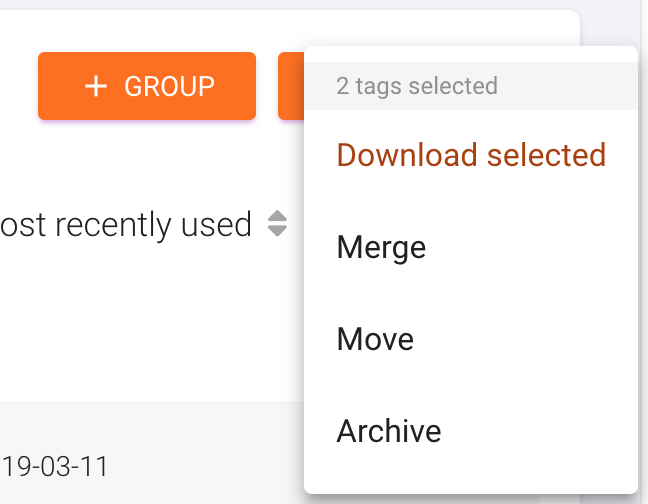
- Download selected: Downloads a CSV
- Merge: Merges the tags together. All tags that were previously tagged with the separate tags will now appear to be tagged with the same unified tag.
- Move: Move the tags to a Group.
- Archive: Hide the tags from all reporting and exports.
Updated over 1 year ago