Correlated Tags
The correlated tags view can be found at the very end of the Scores dashboard and helps with understanding the drivers of a particular score. The view presents the estimated impact tags have on a given score which can be helpful in discovering new signals that drive a score up or down.
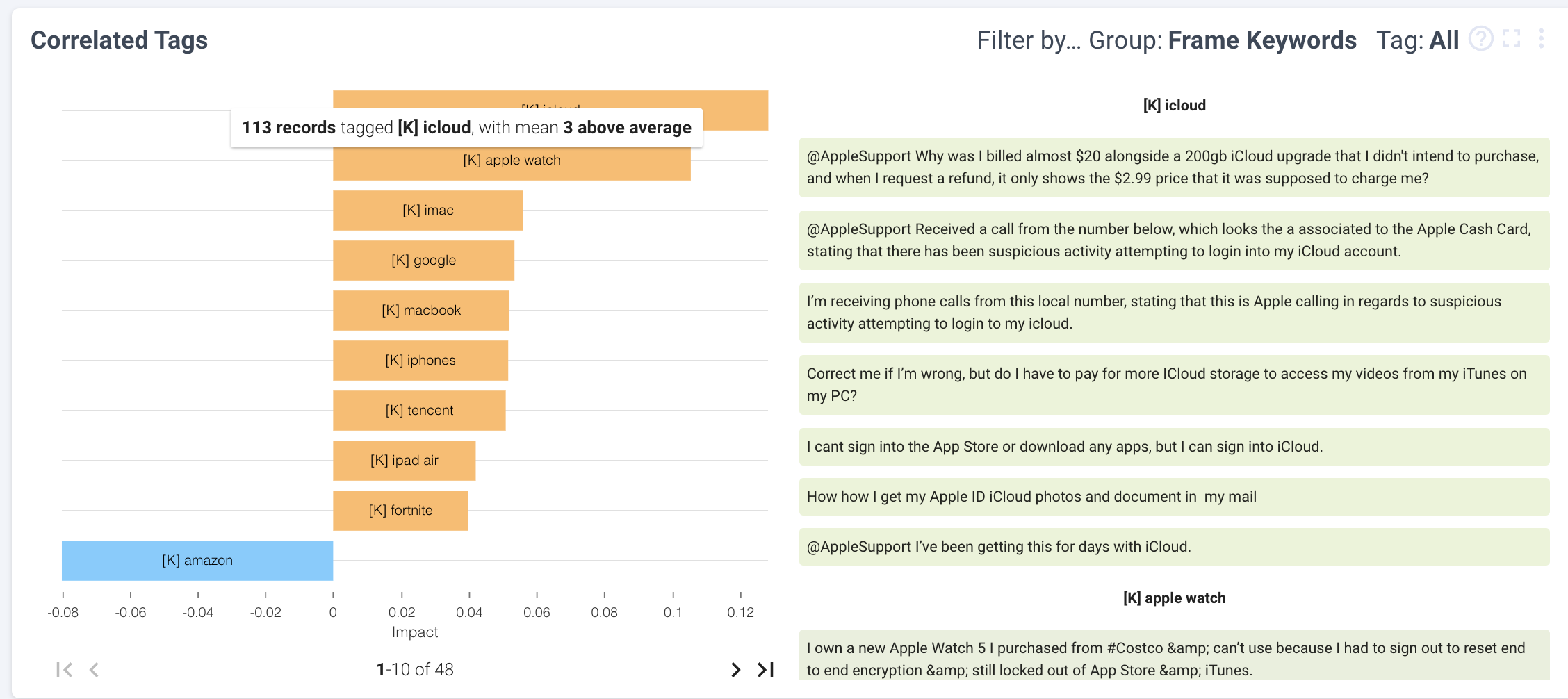
In the image above 113 records are tagged with the keyword [K] iCloud and have a customer effort 3 minutes higher than the average of all records. The impact of this keyword on Customer effort is expected to be 0.12 minutes which means that eliminating issues related to [K] iCloud will reduce customer effort average by 0.12 minutes.
This view defaults to the Frame Keywords tag group but can be changed with the selector on the top right of the view
How we calculate impact:
The impact of a tag on a score is how many records with that tag move the average. For example, to compute the impact of a tag [K]iCloud on Team Effort, we would:
- Exclude all records marked K]iCloud and compute the mean Customer Effort.
- Add those records back in and recompute the mean.
- The change from (1) to (2) is the impact.
So, the impact is proportional to both the number of records carrying a tag and how much their average differs from the average of those without.
Updated over 3 years ago