Team Effort
Understand how active each of your team members is. "Agent" is a role defined by the source system on a per-message basis.
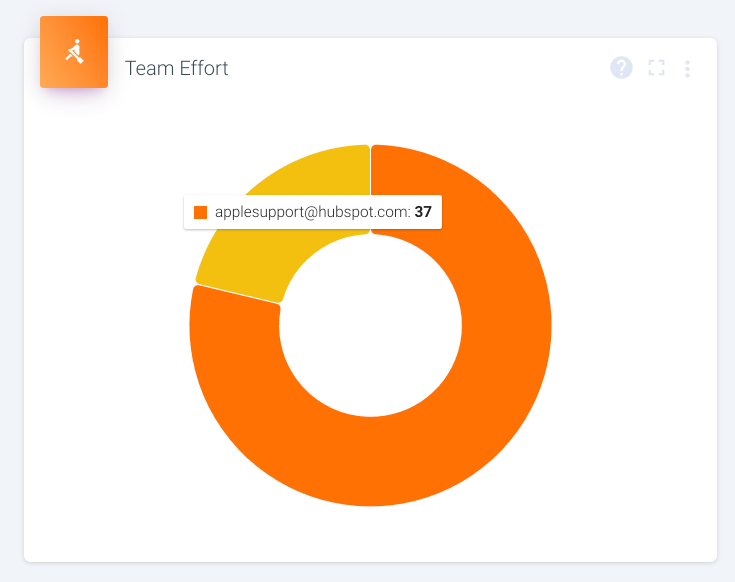
Click on any piece of the circle to open up the widget drilldown for that agent.
Not seeing all of your agents?
Reach out to our team with details on what agents are missing from view and we can help make sure they're captured correctly.
Updated over 1 year ago