Score Cards
The scores dashboard comes pre-loaded with 6 scores by default:
- Conversations: Total number of customer records for the given search period
- Dynamic Cost: Estimated average cost of a customer ticket. Note this is based on a configurable mix of metrics and signals, not wall-clock time.
- Escalation Risk: A Frame calculated score that ranges between 0 to 100 and is based on a mix of signals that tend to precede a "Risk - Management Escalation" moment.
- Product Friction: A Frame calculated score that ranges between 0 to 100 and is based on all moments detected by Frame which mean a customer is having to reach out due to confusion or uncertainty
- Support Feedback: A Frame calculated score that ranges between -100 to 100 and is based on all moments detected by Frame which indicate satisfaction or dissatisfaction with the experience of getting support
- Delight: A number that counts up every time we detect a good moment, such as "Service Praise" or even a simple "Win"
- Customer Effort: Estimated avg. effort spent by customers in their interactions. Note this is based on a configurable mix of metrics and signals, not wall-clock time
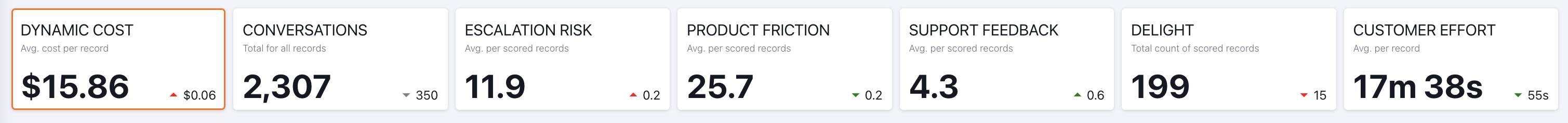
In the bottom right of every score card you can see how the scores compare to the previous similar time period. For example, if your search is for the last 1 week, you will see how the current week's score compares to the week prior.
All the visuals in the scores dashboard are aligned to the selected score. Click on a score to select it, update the dashboard, and drill down into it further.
Want to see more score cards?
Custom scores that reflect your unique business can be configured and added to your domain. Learn how to configure your scores here.
Updated over 2 years ago
What’s Next