Time Period Selector
On the top right of the Scores dashboard, there’s a new selector that controls the time period the data is displayed for. Based on your Group By selection (Days, Weeks, Months) and the Start and End dates selected in the search bar the data displayed in the Scores dashboard is split to show you one day (or week or month) at a time.
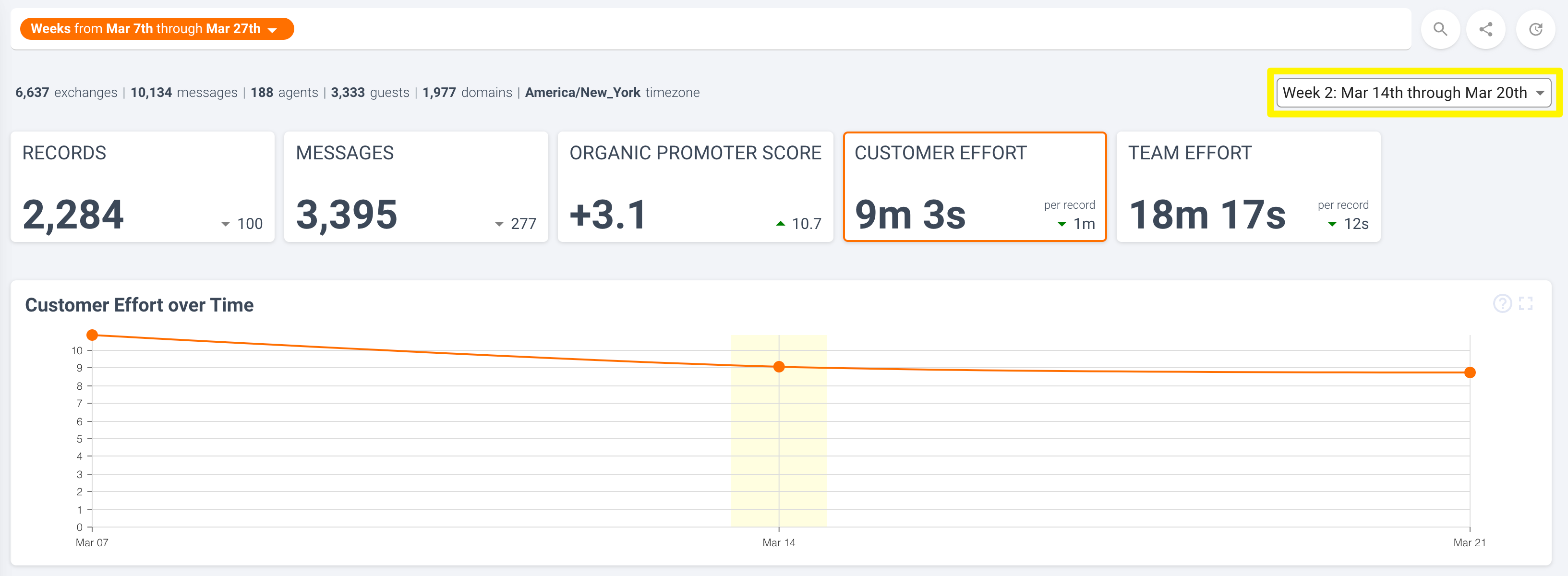
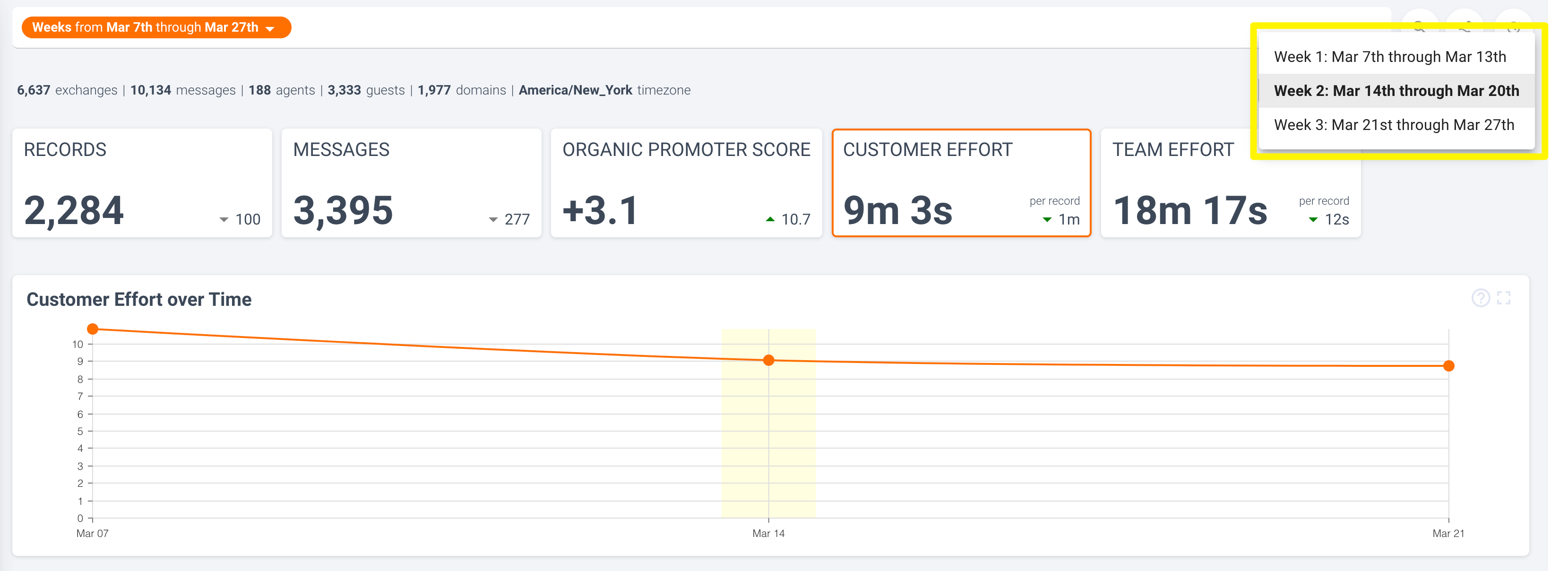
In the example above we can see that
- The initial search is for “Weeks from March 7th to March 27th”
- The time selector shows one of the weeks that fall in this date range. Clicking on the time selector shows you a picklist with the three weeks that data is grouped by
- Week 1: Mar 7th through Mar 13th
- Week 2: Mar 14th through Mar 20th
- Week 3: Mar 21st through Mar 27th
All views except the overtime view above will show you data for one time period only (in this case, one of the three weeks). To look at the scores and breakdowns for other time periods you can click on the selector and change the selection. By default, it shows the most recent time period in your search.
Updated about 3 years ago