Connecting Salesforce
Introduction
Use the Correct Account
We recommend creating a new services/integration user account for managing the Frame AI connection to Salesforce. You can scope this account to read only the fields you want (see below), to create and update instances of the custom FrameScore object, and to attach FrameScore objects to Cases/Contacts/Accounts (which requires the ability to edit those objects). When authorizing Salesforce from inside the Frame UI, ensure you are not logged in as your personal user or it will authorize that account instead.
Frame uses the standard Salesforce oauth flow. From inside your Frame account, select the Salesforce connector, and follow the dialogs to log in as a user, then enter the instance URL.
Once your accounts are connected, a member of success engineering will review the mappings and make adjustments as needed to correct for misattributed authors and roles, connect chat-to-email workflows, import custom fields as tags, etc.
During this process, the team will typically meet with you to review which Case, Contact, and Account fields are most important.
Once approved, Frame will replay your historical data into the UI and begin collecting new data as it arrives.
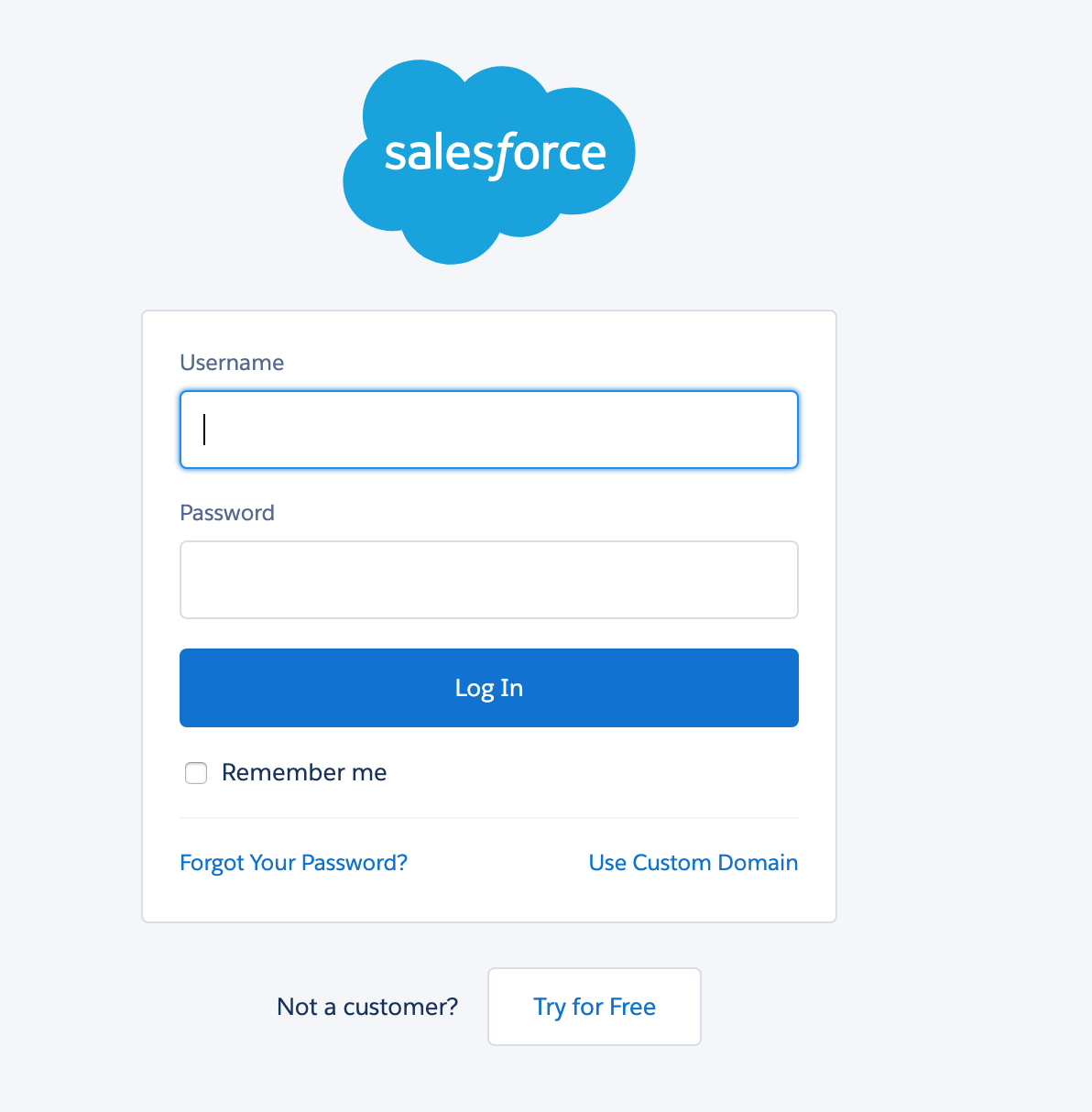
Salesforce login
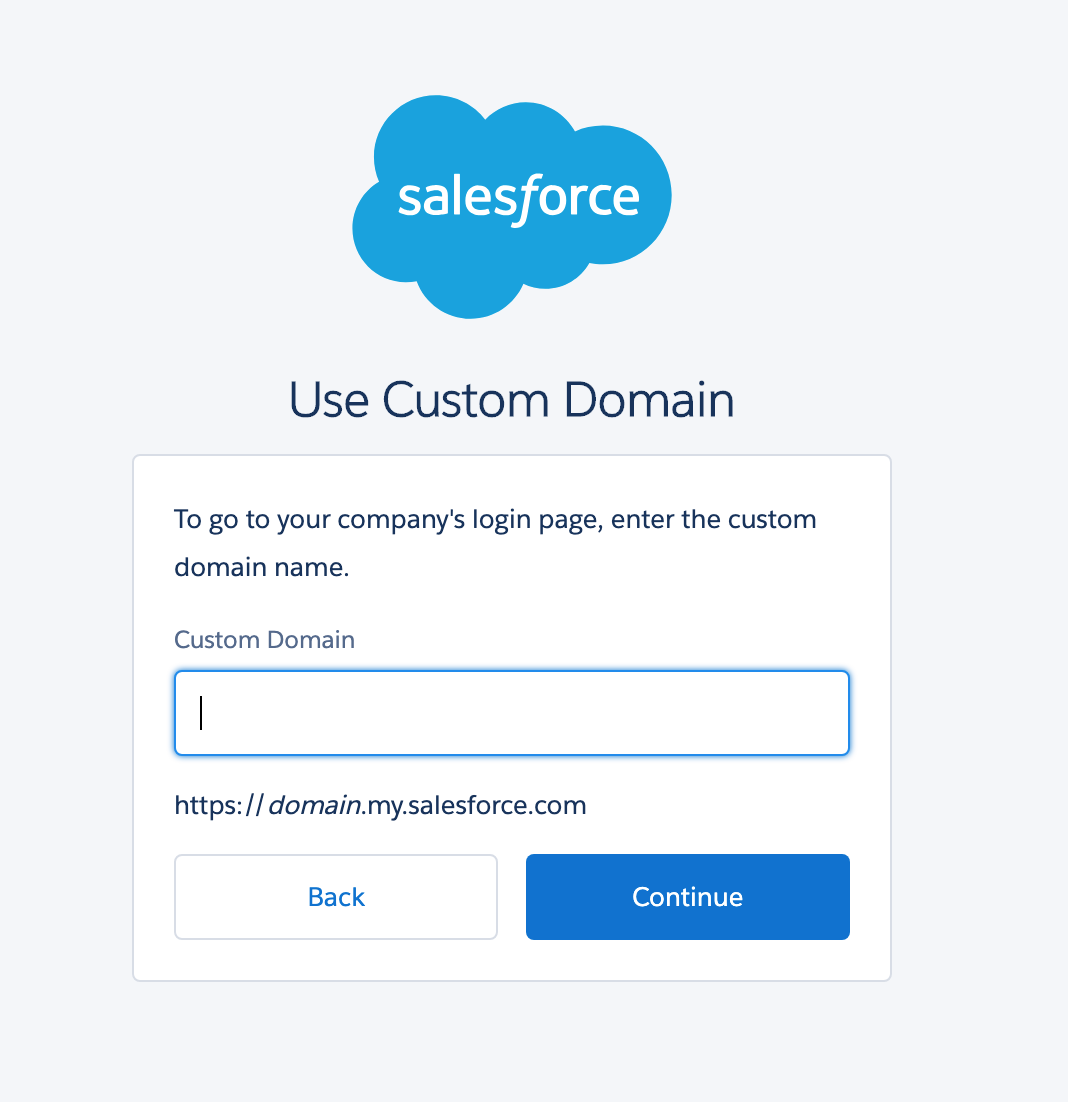
Salesforce domain
Read Permissions
Frame's read integration focuses on Case objects and their related EmailMessages, Tasks, CaseTag, CaseComment, and LiveChatTranscript objects. Emails and chats will be normalized as "messages" on a case and unified with messages from other connected sources.
It is important that Frame have access to the email field. If this is not possible due to compliance requirements, we will ask you to create a new field we can use as a substitute. This typically takes the form of something like <UserId>@customer.com for customers and something like <UserId>@agent.com for your team and its system users.
In addition, Frame will be configured to import a user-requested list of custom fields from Cases, Contacts, and Accounts so that they may be applied as tags in Frame's analytics views. Tags can then be managed easily (renamed, merged, hidden, grouped, etc.) and applied to conversations in bulk (added, removed) or as they arrive with auto-tagging.
Frame uses targeted SOQL queries to access Salesforce data. We use extensive caching and request de-duplication to avoid making unnecessary API calls, and we request only what is needed to deliver our service.
If any of the types below are not applicable because they are either disabled or not compatible with your version of Salesforce, then they may be ignored when configuring the Frame integration user's access.
Objects
- Account
- Id
- Name
- PhotoUrl
- SystemModstamp
- Website
- Case
- CaseNumber
- CreatedById
- CreatedDate
- Description
- Id
- Origin
- OwnerId
- Subject
- SuppliedEmail
- SuppliedName
- SystemModstamp
- SystemModstamp
- CaseComment
- CommentBody
- CreatedById
- CreatedDate
- Id
- IsPublished
- SystemModstamp
- CaseTag
- TagDefinitionId
- Name
- Type
- Contact
- Id
- Name
- PhotoUrl
- SystemModstamp
- EmailMessage
- CreatedById
- FromAddress
- HtmlBody
- Id
- MessageDate
- SystemModstamp
- TextBody
- EmailMessageRelation
- EmailMessageId
- Id
- RelationAddress
- RelationId
- RelationObjectType
- RelationType
- SystemModstamp
- Lead
- Id
- Name
- PhotoUrl
- SystemModstamp
- LiveChatTranscript
- AccountId
- Body
- Browser
- ContactID
- CreatedById
- Id
- LeadID
- Location
- OwnerID
- Platform
- SupervisorTranscriptBody
- SystemModstamp
- LiveChatVisitor
- Id
- SystemModstamp
- User
- Alias
- FullPhotoUrl
- Id
- Name
- SystemModstamp
- Skill
- Id
- MasterLabel
- TagDefinition
- SystemModstamp
- Task
- CreatedById
- CreatedDate
- Description
- Id
- OwnerId
- Subject
- SystemModstamp
- TaskSubtype
- TaskWhoIds
- WhoId
Relations
- Case
- Account
- CaseComments
- CaseTags
- Contact
- CreatedBy
- EmailMessages
- LiveChatTranscripts
- Tasks
- CaseTag
- TagDefinition
- Contact
- Account
- LiveChatTranscript
- LiveChatVisitor
- Skill
Write Permissions
Frame's write integration takes the form of pushing Frame Scores to a new object called the FrameScore, which can be attached to Cases, Contacts, and Accounts.
Follow the instructions here for setting up the FrameScore object. Note it is extremely important to create the object and field names correctly.
Updated almost 2 years ago