Connecting Zendesk
Introduction
Frame uses a standard oauth flow. Note that you must be a Zendesk admin to connect it.
From inside your Frame account, select the Zendesk or Zendesk Chat connector, and enter the name of your Zendesk subdomain. If you want to use both, you must connect them separately. (Zendesk Chat uses a separate API which pulls each chat message-by-message, whereas the Zendesk connector represents chats as a single wall of text by a system user prior to appending the email-based ticket portion.)
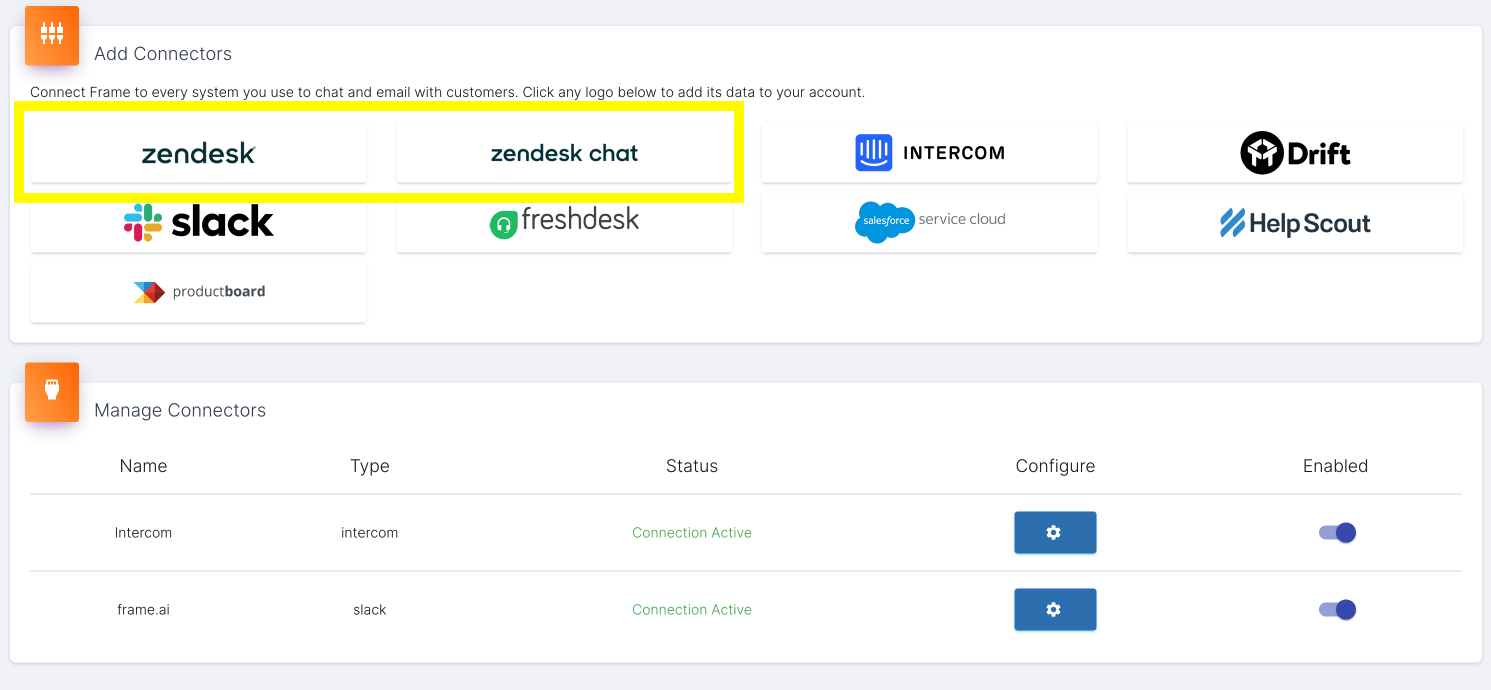
Zendesk connectors
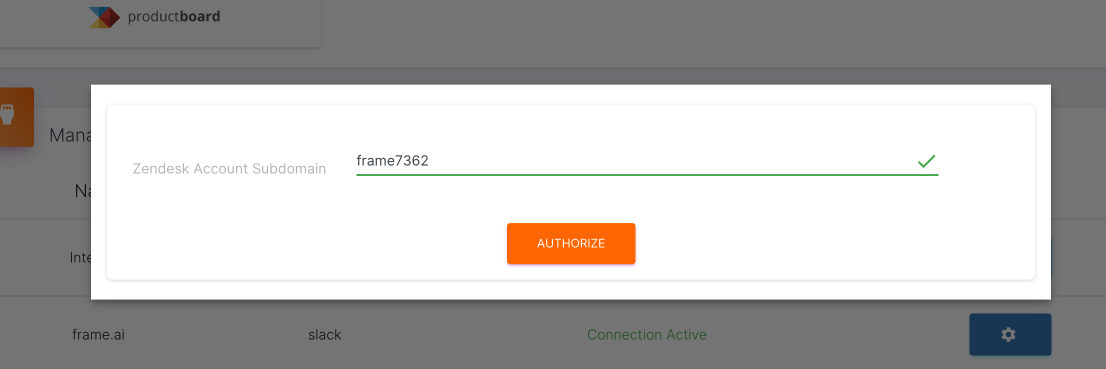
Zendesk subdomain entry
The Frame app will request permission to "read all data." Our system efficiently uses the incremental APIs to pull tickets and associated data, including related Contacts and Companies.
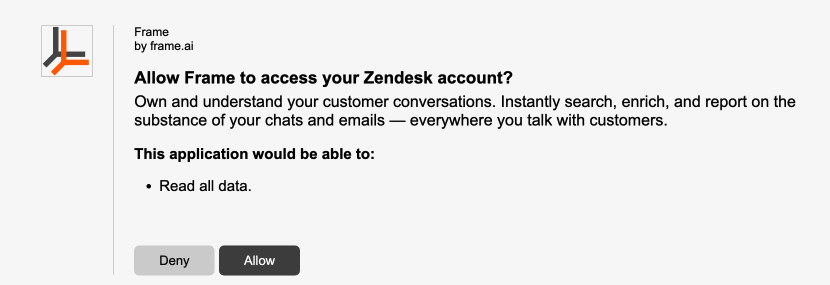
Zendesk approval
Once your accounts are connected, a member of success engineering will review the mappings and make adjustments as needed to correct for misattributed authors and roles, import custom fields as tags, etc.
Once approved, Frame will replay your historical data into the UI and begin collecting new data as it arrives.
Updated almost 2 years ago