Reports
Use Reports to view a combination of scores and metrics broken down by Accounts, Records, Teams, Tags. The hub comes with a set of pre-configured reports that can be extended to meet your needs.
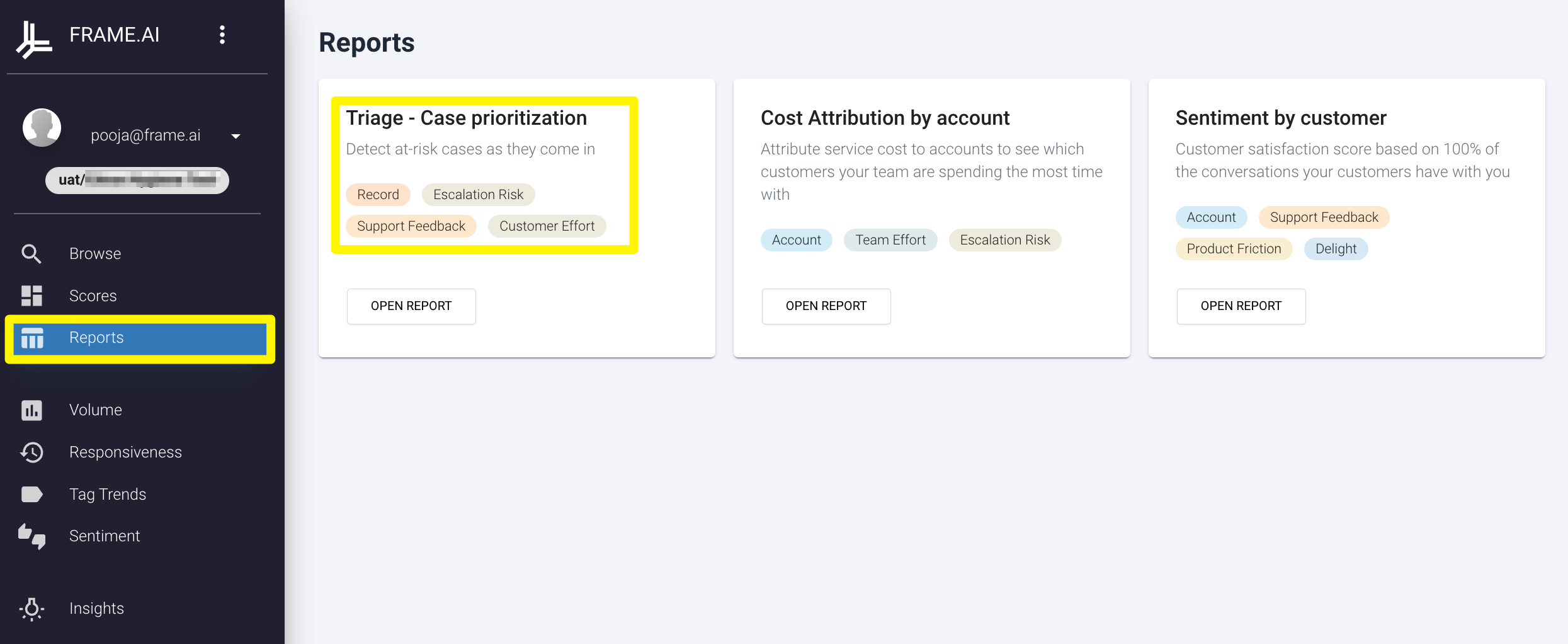
Navigate to the list of reports by clicking "Reports" on the sidebar. On each card you will see
- Report title
- Brief description
- Badges for each score and breakdown that is part of the report
Click on Open Report to view the report
Updated almost 3 years ago