Volume
The Volume dashboard helps you understand the amount of activity based on your current search parameters.
View Options
Share the Screen
Any particular view can be bookmarked or shared with a teammate. Just copy the URL and send it over!
Every view on a dashboard includes at least three options in its top-right corner:
- Tooltip explaining what the view is
- Maximize the view
- Export the view's data (including data not shown) to a CSV
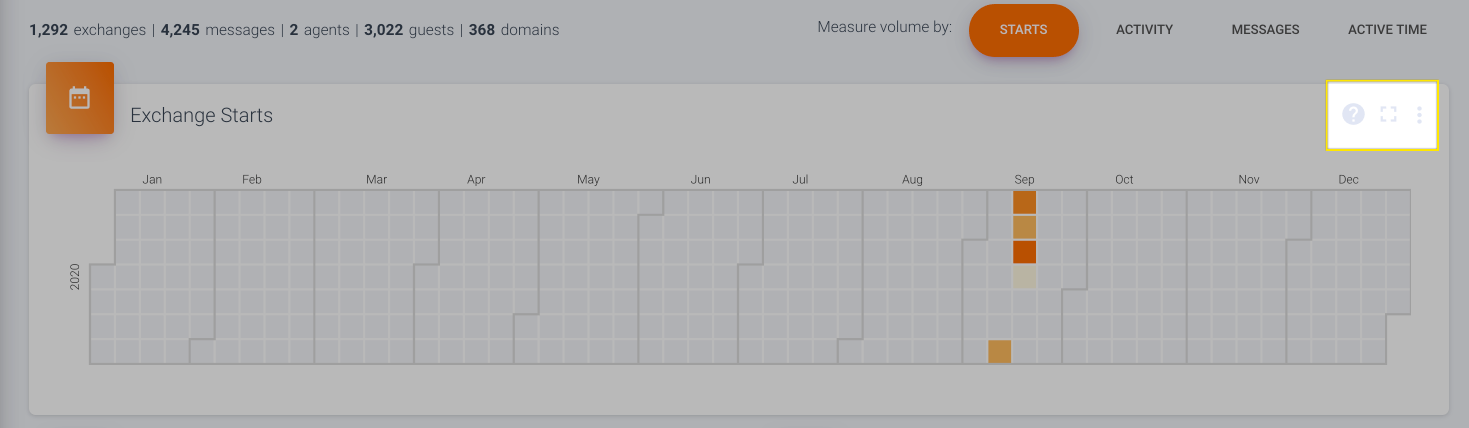
What Volume am I measuring?
You can change the way volume is represented throughout the dashboard to be based on one of four types of values:
- Starts: The number of records started for each time/person
- Activity: The number of records that had any messages for each time/person
- Messages: The number of messages sent for each time/person
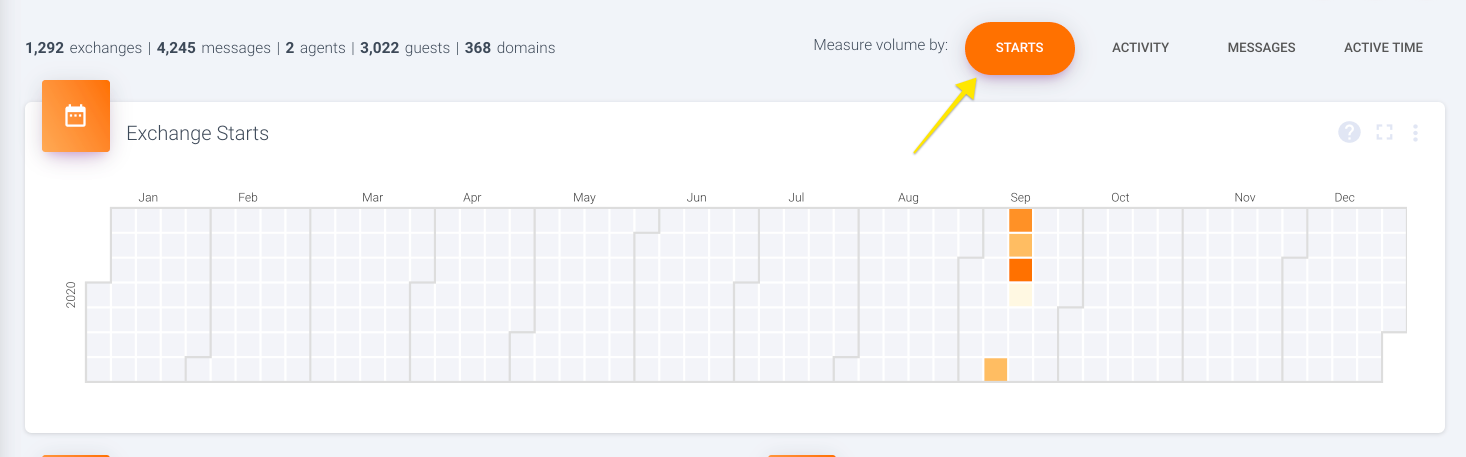
The number of records started for each time/person
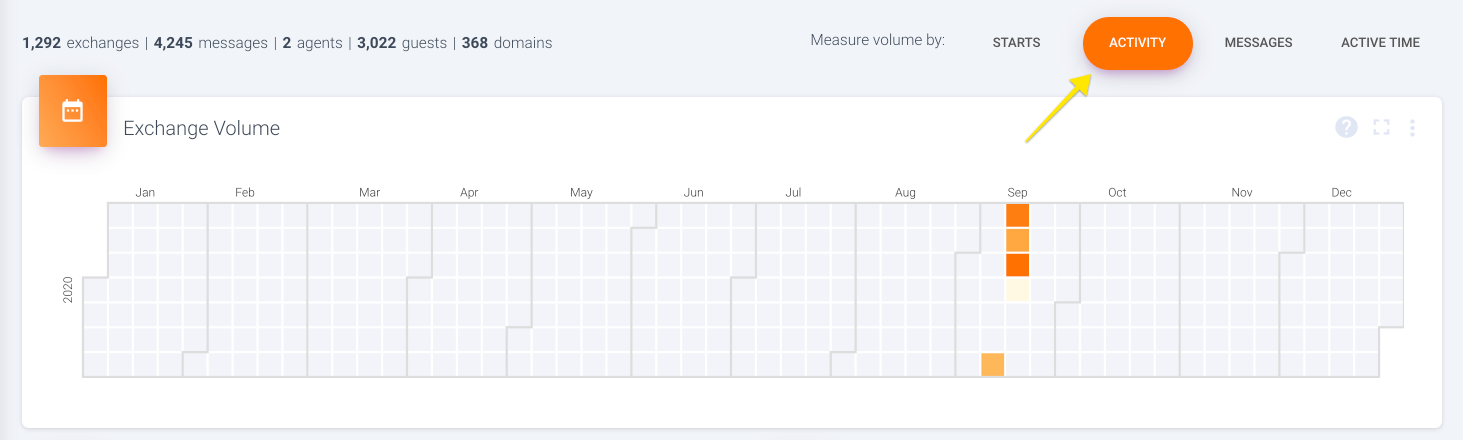
The number of records that had any messages for each time/person
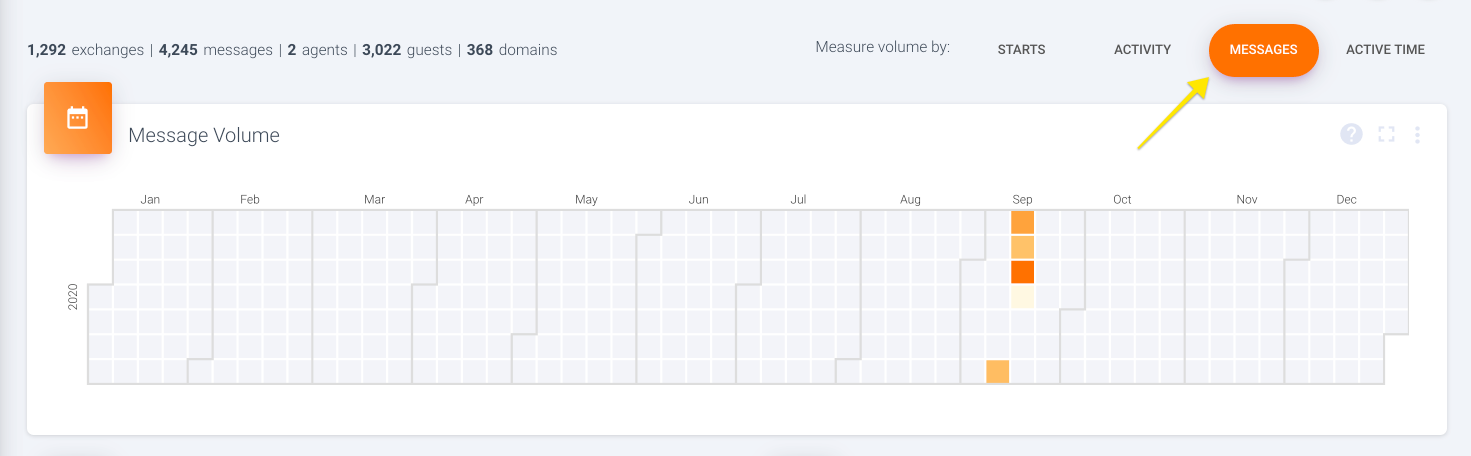
The number of messages sent for each time/person
Updated over 1 year ago