Sentiments by Tag
Sentiments by Tag and Tag Sentiment Metrics allow you to understand whether people are generally feeling positively or negatively about a topic.
Within Sentiments by Tag, there's a couple ways you can interact with the widget:
- Sort by clicking on the header of any column (Count, Win, Issue, or Risk)
- Filter to a specific Tag Group (only via the Sentiments dashboard)
- Drill down to specific records by clicking on any of the numbers
- Toggle the view to % of all instances of this tag that are either a Win, Issue, or RIsk
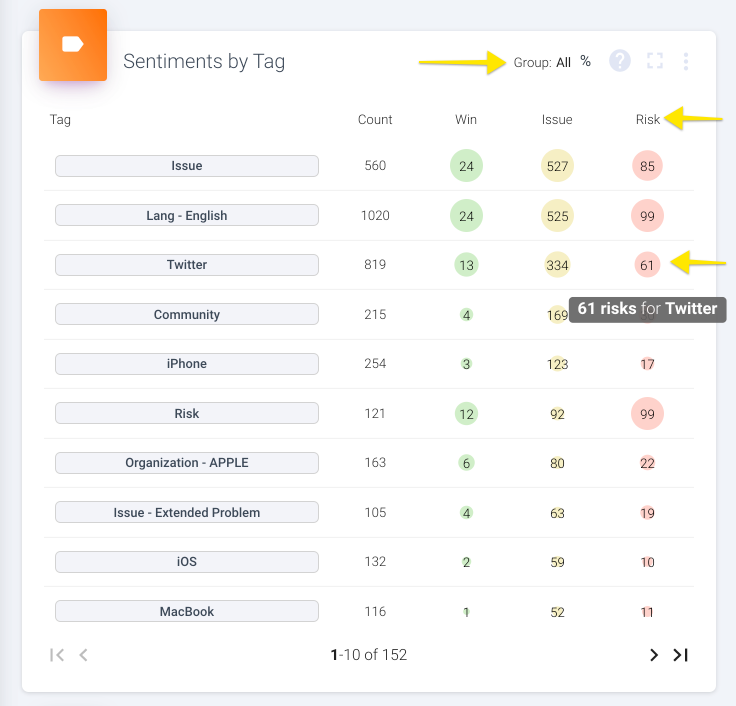
Click into any of the number bubbles to see specific records.
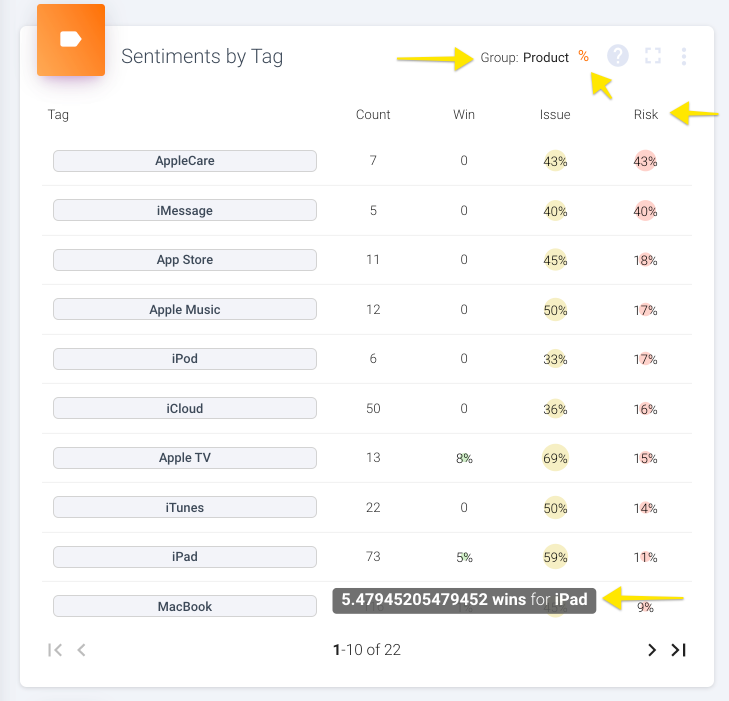
This view shows what % of all tags also have a given sentiment moment. For example, a tag with a count of 10 where 3 statements were also risks would show 30% under risks.
Tag Sentiment Metrics is also controlled by the "Group" you've selected in the "Sentiments by Tag" widget. It plots two metrics:
- Engagement:Measures what percentage of all sentences in relevant conversations are tagged with either a Win, Issue, or a Risk. This effectively shows whether their is emotional engagement in the records.
- Sentiment:Measures the ratio of Wins:Risks. A score of 0 would mean there is an equal number of Wins and Risks, while a score of 1 would be only Wins with no Risks, etc.
You can hover over any dot to see details or click on it to see the individual relevant records; larger dots represent tags that have been applied more often than others.

Hover over or click on a dot to see details about relevant conversations
Keep in mind....
If you're looking at these widgets via the "Tag Trends" dashboard, the tags displayed will be whatever you've selected in the interactive legend. If you're viewing it from the "Sentiments" dashboard, the tags will be determined by what you've included in the search bar and/or the group you've selected on the widget itself.
Updated over 1 year ago