Sentiments by Domain
Sentiments by Domain and Guest Domain Sentiment Metrics allow you to understand whether conversations with a specific customer are typically going well or poorly, while also showing you how engaged they are are while talking with your team.
Within Sentiments by Domain, there's a couple ways you can interact with the widget:
- Sort by clicking on the header of any column (Count, Win, Issue, or Risk)
- Drill down to specific records by clicking on any of the numbers
- Toggle the view to % of all records with this domain that are either a Win, Issue, or Risk
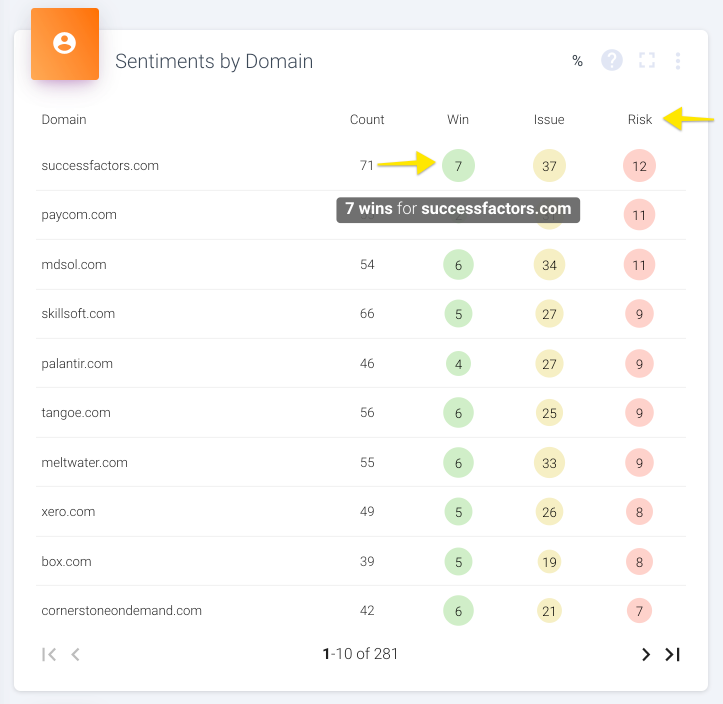
Click into any of the number bubbles to see specific records
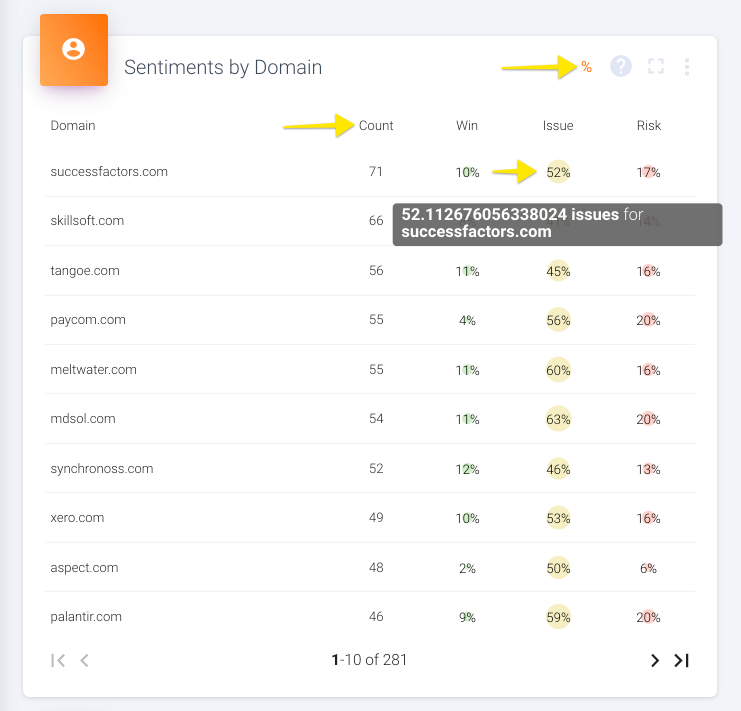
This view shows what % of all a domain's records that also have a given sentiment moment. For example, a domain with a count of 10 where 3 statements were also risks would show 30% under risks.
Guest Domain Sentiment Metrics plots two metrics against each other:
- Engagement:Measures what percentage of all sentences in conversations with a particular guest domain are tagged with either a Win, Issue, or a Risk. This effectively shows whether their is emotional engagement in the records.
- Sentiment:Measures the ratio of Wins:Risks in relevant conversations. A score of 0 would mean there is an equal number of Wins and Risks, while a score of 1 would be only Wins with no Risks, etc.
You can hover over any dot to see details or click on it to see the individual relevant records; larger dots represent guest domains that have had more conversations than others.
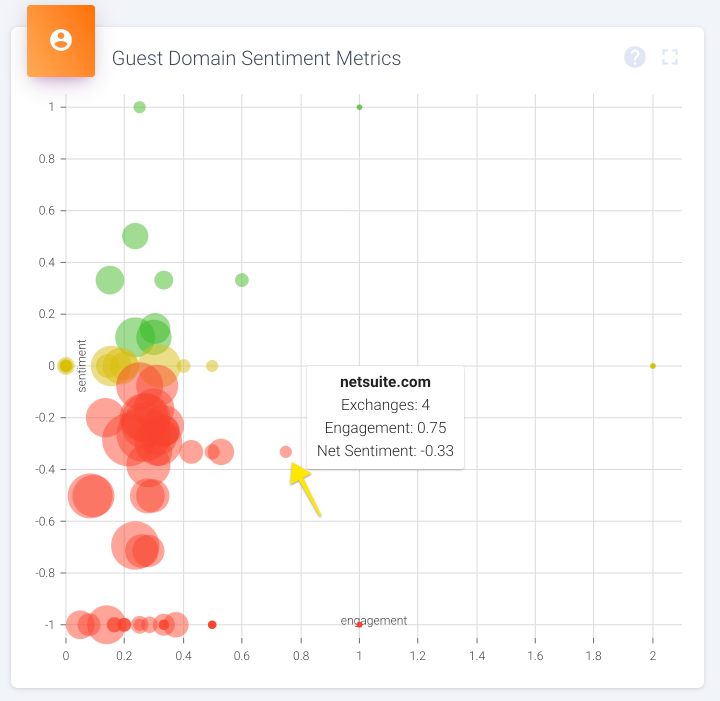
Hover over or click on a dot to see details about relevant conversations
Updated over 1 year ago