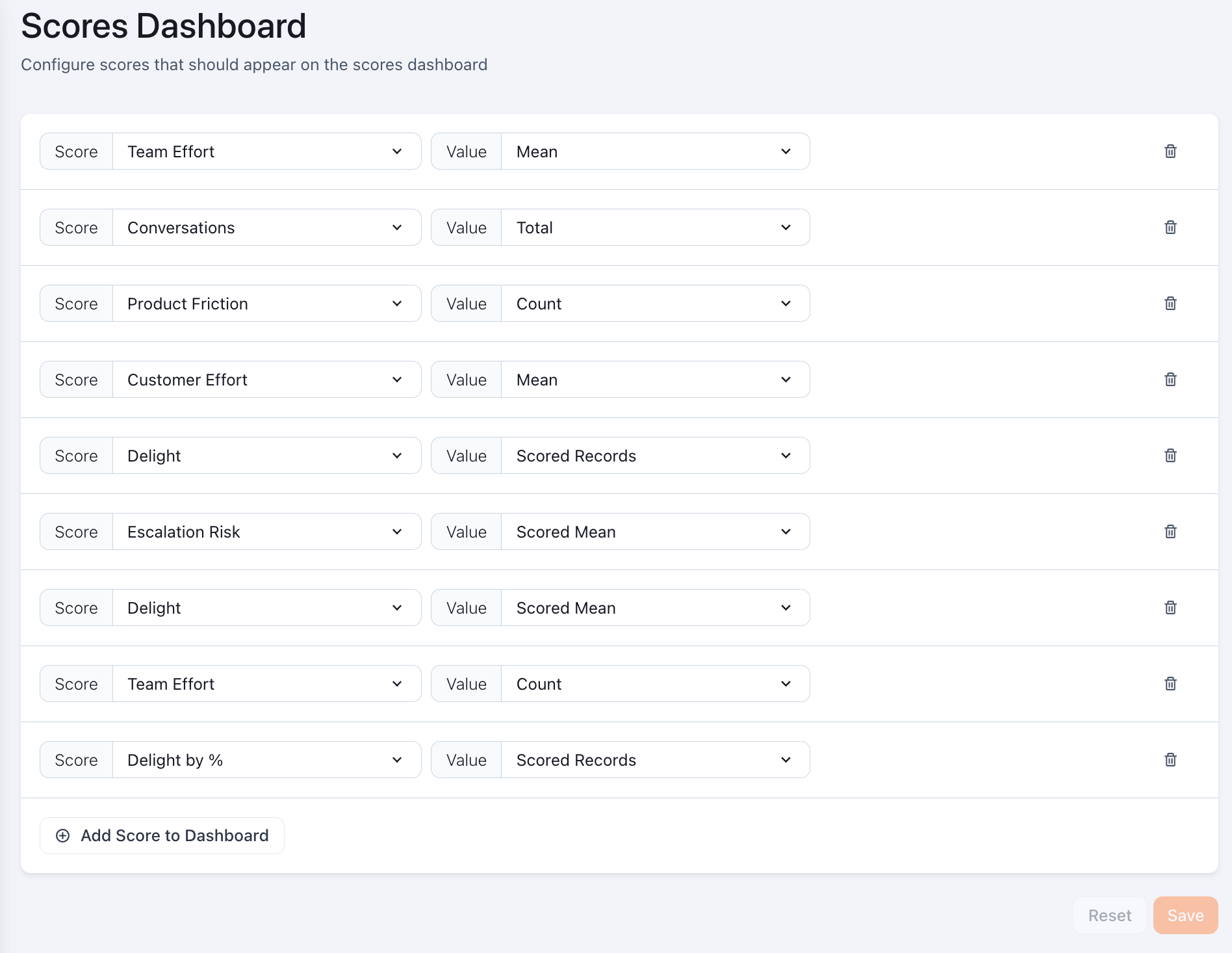Build your own Scores
over 2 years ago by Pooja Gupta
We are thrilled to unveil the availability of self-service scores. This means that you now have the ability to generate and oversee scores in Frame on your own. Additionally, you can customize the scores dashboard and select which scores are visible on it.
To start doing so, log into your frame account and navigate to the Configuration section under the Scores menu on the sidebar. Here, you can find options for creating a new score, modifying existing scores, or creating copies of scores. Clicking on either of these options will take you to the configuration space. To learn more about configuring scores, take a look here
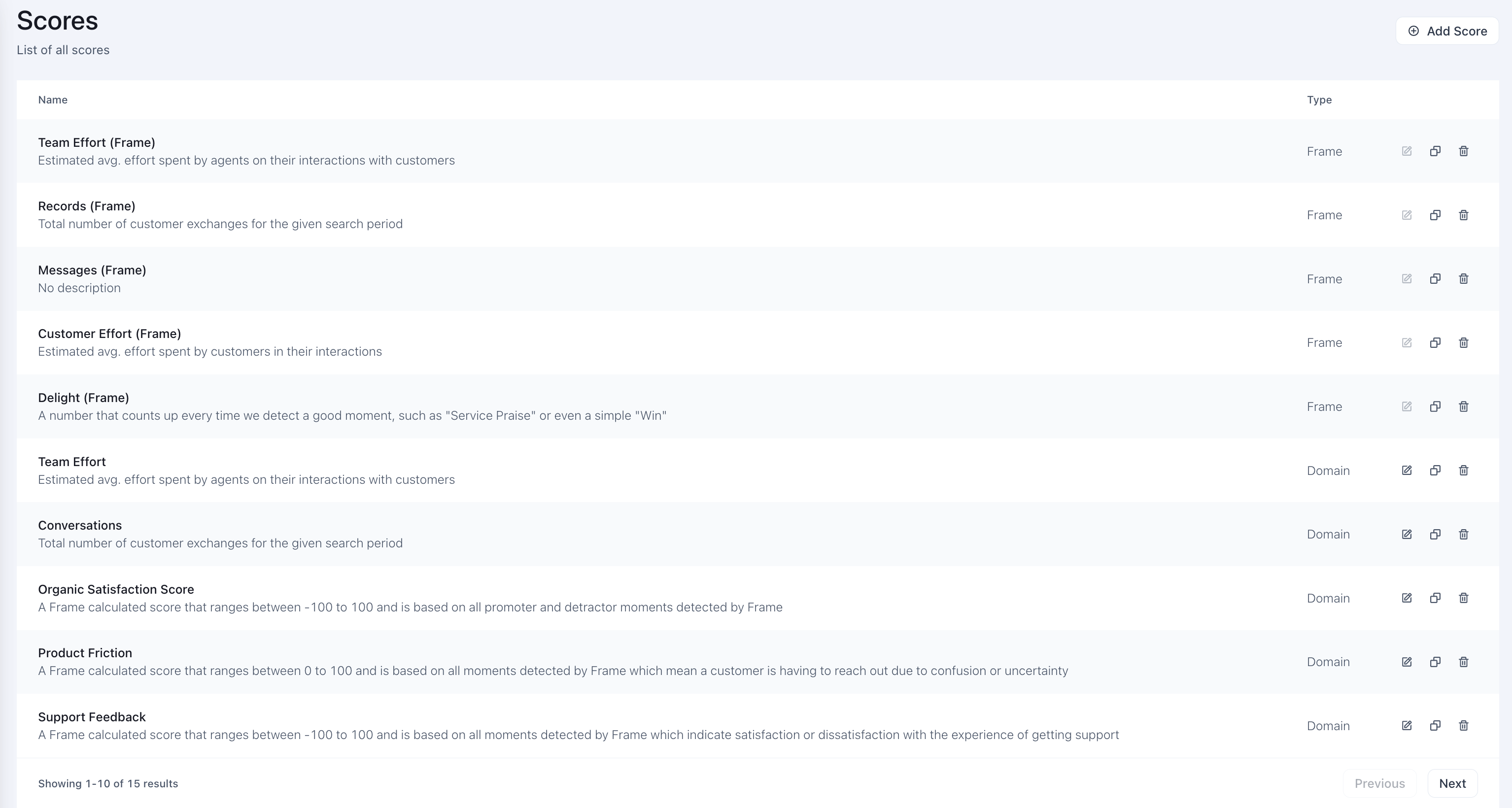
To learn how to customize your scores dashboard, take a look at the Scores Dashboard configuration page in our help doc