Summary
The purpose of the Summary dashboard is to allow measurement of metrics that matter to you. It shows scores, outliers, and meaningful keywords that help you understand the drivers behind sentiment, volume, and other conversation metrics in an easy-to-digest summary of your data.
View Options
Share the Screen
Any particular view can be bookmarked or shared with a teammate. Just copy the URL and send it.
The view on this dashboard will include two options in the top-right corner:
- Tooltip explaining what the view is.
- Maximize the view
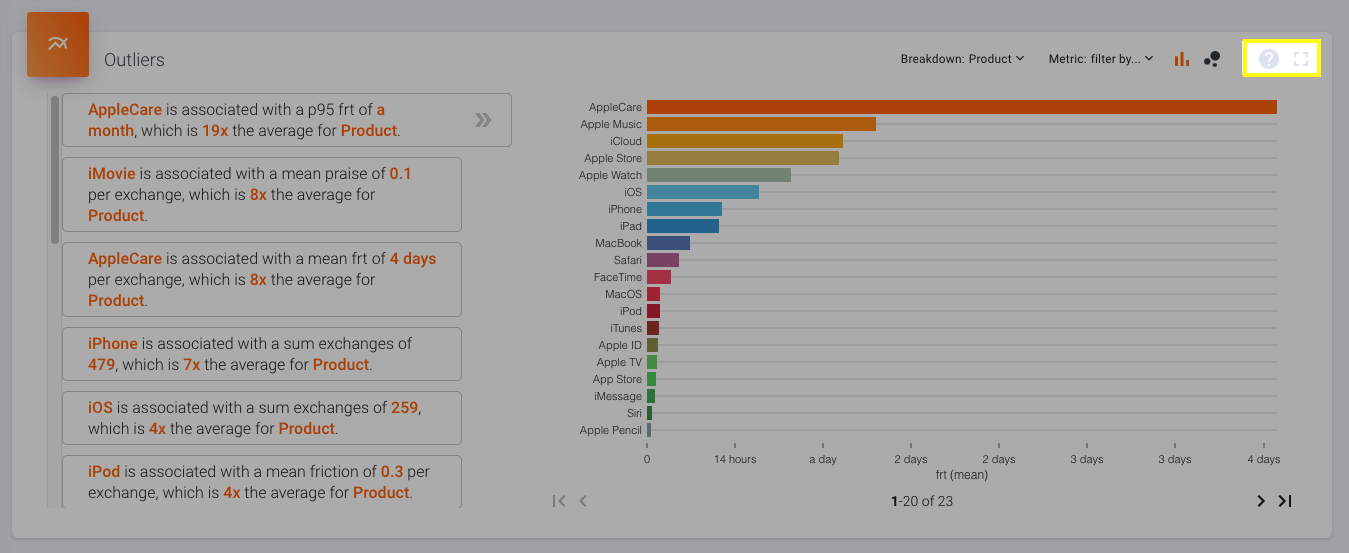
Scores
The score cards across the top of this dashboard can be configured to display scores that are important to your business. In the example below the scores displayed show:
- Total count of conversations.
- The average effort spent on these conversations.
- The mean occurrences for negative health tags, positive health tags, and product tags for these conversations.
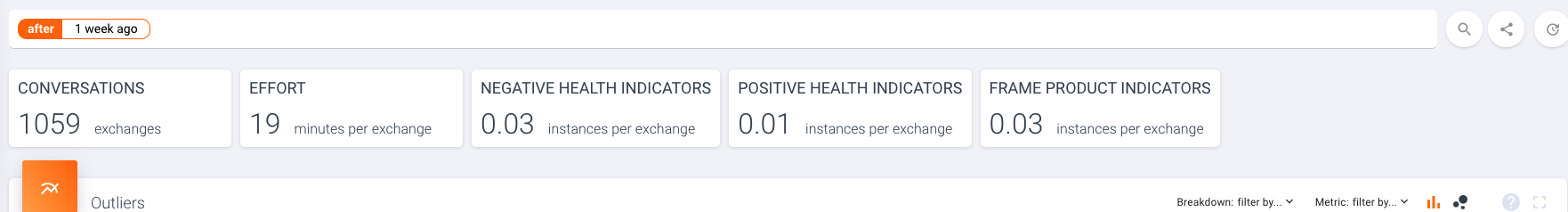
Outliers Card
The outliers card features keywords and tags on the left with an explanation of their significance and a visualization on the right. The visualization can be changed from a bar graph to a word cloud by clicking the 3 circles in the top-right corner. The tags and keywords shown in the visualization will change to show all tags within the tag group of the card selected.
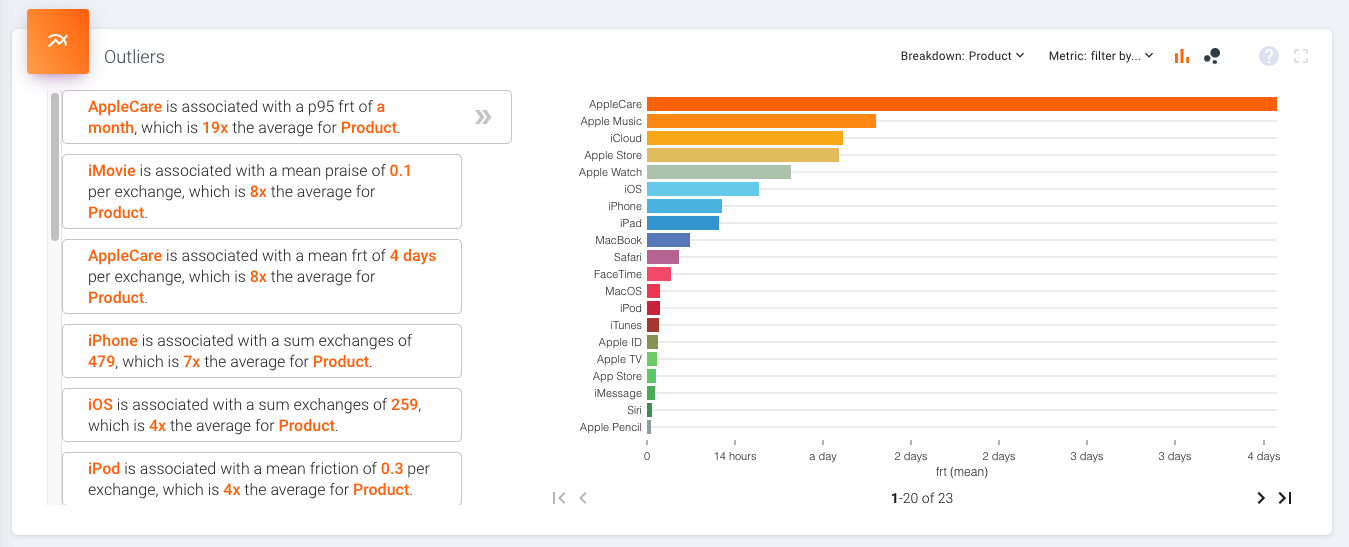
Filtering
The outliers cards can be filtered by breakdown and by score.
- Filtering by breakdown allows you to analyze outliers for specific tag groups.
- Filtering by score allows you to analyze the drivers of a single score from the score cards.
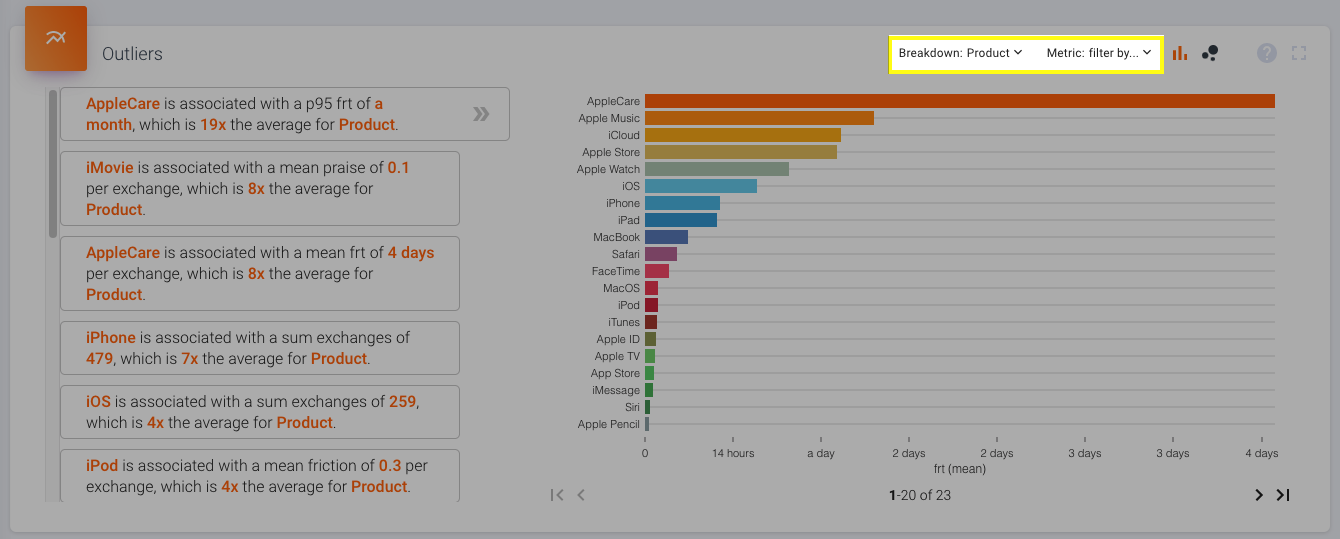
Clicking on a keyword or tag in the outlier cards, the word cloud, or bar on the graph will open a drilldown view similar to what you would see in the Widget Drilldowns feature when navigating exchanges. This view can help you explore the "why" behind an outlier by exchanges, sentiment spans, co-occurring tags, and participants.
Looking to customize score cards on your summary dashboard?
Reach out to Frame's success team directly or through the chat bubble in the bottom of this screen, and we can set up a call to help configure these scores.
Updated over 2 years ago
